The people I interact the most with on Twitter are my fellow classmates and my teacher. Twitter has been pretty beneficial to me because it is something that is easy to check, it reminds me of things we have done in class and upcoming assignments, and it is a super fast way to ask my teacher questions. When I had a problem uploading an assignment to BlackBoard, I was able to DM my teacher off twitter and I instantly got a reply. I think that is the greatest tool about Twitter, how instant it is. Social Media is so popular in this day in age, that you have to keep up with it. This will be helpful in my future career because it will be something my students all use and like, making it easier for them to want to use it and making them more active. It's a great way to stay involved.
I believe digital divide is a big problem in schools. The number one reason being the social class disadvantage. Some students may have higher technology skills over other students because they have more tools at home to help them with it. Tools including: newer versions of technology, internet, parent support/knowledge themselves, etc. As a classroom teacher there could be a huge divide between students who can do the assignment with no difficulties at all and another set of students who don't know how to do the basics of the assignment. If this is the case, you would be caught up trying to figure out a good mixture of still making it interesting for the students who are advanced, but still making it do able for the students who aren't. A good strategy to help the students who need a little more help would be to set up types of "office hours" to explain and teach them more about technology and also giving them more time to practice. These office hours could be before or after school, or even during lunch or free time.
Since I am planning on being either a 1st or 2nd grade teacher, I think academic software would be the beneficial to me. Especially in lower grades, it's very important to be active while learning, so the kids can stay focus and want to learn. With academic software, there are many resourceful tools to help a teacher accomplish those goals. You can concept map, play games, make tutorials, have drill-and-practice software, etc. Those are great advantages to have in the classroom. One software I don't see myself using a lot is graphics software. It seems very beneficial for higher grades, but maybe a little too advanced for younger elementary school students.
Hey! My name is Sydney Tomko. I am an Elementary Education major, trying to be a 1st or 2nd grade teacher. My professional goal is to get students learning at an early age how important school is and how fun you can make it! This relates to educational technologies, because in this day of age technology is a big aspect of life and is really important to younger/ future generations.
Wednesday, February 15, 2017
Tuesday, February 7, 2017
Blog Post #3
One of the ELA technology standards that I feel that I could teach with my prior knowledge would be W/WHST.2, "Write to explain/inform". One thing that I strongly believe in is to make the information that you are giving your students as easy and simple as possible, so they will understand it best. Organization is key to this. There will always be a good way to introduce things. It should be in a good order so the students have an easier time understanding the concept. I also like to use graphics and figures to get my point across. It helps me a lot personally when I can actually see what I'm suppose to be doing. One ELA technology standard that I definitely need to learn more about is W/WHST.8, "Use Multiple Sources". I sometimes jump the gun, don't plan enough time to research for extra things, or really not know how to find a lot more of reliable sources. Normally I would say I get lucky when I google something to get the one or two sources that I do and use them pretty much the whole time! I would definitely like to improve my skills in this area.
I plan on using PowerPoint a lot in my classroom. Especially when we learn how to make games from them. I plan on teaching lower elementary grades, and I think if you do it right, PowerPoint can be a great tool and really interactive. I could have the kids do multiple different activities and games through PowerPoint to grab their attention and even make them think its fun! Although I plan on teaching in elementary school, PowerPoint can really be used for any type of age group. I'm in college and still use it in almost all of my classes. PowerPoint is all up to who is designing it so it can fit any type of age group or audience.
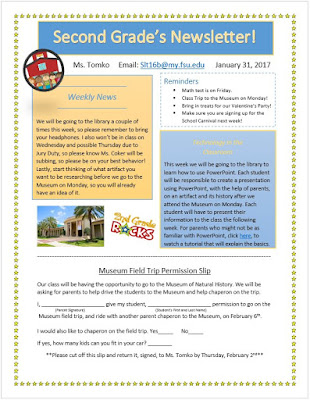 I acquired a lot of new skills by working on the Newsletter Design assignment. I learned how to make columns and how to make a picture appear on top of another picture of a text box. That has always been a problem of mine! I liked that we were able to get practice in something that I could really see myself using one day as a teacher. I also liked the opportunity of designing it! Next time I think I would want to improve the amount of time it takes me to do it. If this is a tool I will be using in the future, it needs to be something I can do in a easy manner and simply.
I acquired a lot of new skills by working on the Newsletter Design assignment. I learned how to make columns and how to make a picture appear on top of another picture of a text box. That has always been a problem of mine! I liked that we were able to get practice in something that I could really see myself using one day as a teacher. I also liked the opportunity of designing it! Next time I think I would want to improve the amount of time it takes me to do it. If this is a tool I will be using in the future, it needs to be something I can do in a easy manner and simply.
I plan on using PowerPoint a lot in my classroom. Especially when we learn how to make games from them. I plan on teaching lower elementary grades, and I think if you do it right, PowerPoint can be a great tool and really interactive. I could have the kids do multiple different activities and games through PowerPoint to grab their attention and even make them think its fun! Although I plan on teaching in elementary school, PowerPoint can really be used for any type of age group. I'm in college and still use it in almost all of my classes. PowerPoint is all up to who is designing it so it can fit any type of age group or audience.
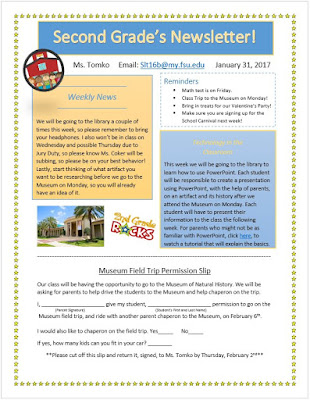 I acquired a lot of new skills by working on the Newsletter Design assignment. I learned how to make columns and how to make a picture appear on top of another picture of a text box. That has always been a problem of mine! I liked that we were able to get practice in something that I could really see myself using one day as a teacher. I also liked the opportunity of designing it! Next time I think I would want to improve the amount of time it takes me to do it. If this is a tool I will be using in the future, it needs to be something I can do in a easy manner and simply.
I acquired a lot of new skills by working on the Newsletter Design assignment. I learned how to make columns and how to make a picture appear on top of another picture of a text box. That has always been a problem of mine! I liked that we were able to get practice in something that I could really see myself using one day as a teacher. I also liked the opportunity of designing it! Next time I think I would want to improve the amount of time it takes me to do it. If this is a tool I will be using in the future, it needs to be something I can do in a easy manner and simply.
Subscribe to:
Comments (Atom)