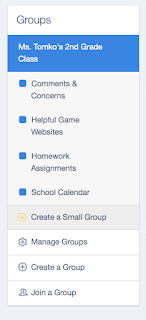First I would like to just say how cool that tour was! I am so glad we got the opportunity to see all the different types of technology that I have never heard of! I think the piece of technology in the lab that would be most beneficial in my classroom would be the article, book, work reader. For an elementary classroom, some students have a hard time understanding what they are reading and/or paying attention. I think by having the computer read it to the student and the words being outline as it reads is a great way for students to connect the word from hearing and reading it.
There are 6 levels of Bloom's Taxonomy- create, evaluate, analyze, apply, understand, and remember- that all can be supported in a PowerPoint presentation. As a teacher you could create a powerpoint with your students. Someone times this will help them understand the lesson more when they are "in charge" of making it. It will also help them be creative. There are different tools on powerpoint that can be helpful with teaching math. You can create interactive problems for the students to apply their knowledge and evaluate it on the smart board! Also with powerpoint you can bold certain things that are important so students will better remember it. A teacher can put up different pictures, videos, etc to help the students understand the material better. Lastly, if you put different sources helping understand the same information, the students may better analyze it by comparing it all.
I think Facebook is a great site to stay informed of technology trends. Any social media that people use on a regular basis and is "up to date" itself, will help you stay informed in what the latest trend is, especially technology related.