Category 2: Design
Prezi.... But actually google doc!
This is a PowerPoint Presentation that I made and had to present to my EDF 1005 class! Very Proud of it... Hope you enjoy as much as my class did!
https://docs.google.com/presentation/d/1kDfZapm1a7sHO9O5J7mFDju7H-pDpb2d_PJwPPAfzbw/edit?usp=sharing
Sydney's Experiences Through Technology
Hey! My name is Sydney Tomko. I am an Elementary Education major, trying to be a 1st or 2nd grade teacher. My professional goal is to get students learning at an early age how important school is and how fun you can make it! This relates to educational technologies, because in this day of age technology is a big aspect of life and is really important to younger/ future generations.
Tuesday, April 18, 2017
ILP #2
For my second ILP I decided to complete a Lynda.com tutorial. I had never heard of this website before and now I am so glad that I have. This seems like a super helpful website that you can find informational videos on what seems like every subject! I decided to watch a 47 minute video on "Creative Thinking". It was very informative and gave lots of background on what creative thinking is, why it is useful, ways to go about going it, and teaching you how to use it individually or in a group through 3 different lessons.



What really made this website help to me is that there were neat tools like having a transcript of what was being said in the video underneath the video, and it was interactive. As the video was talking that line in the transcript was being highlighted. I found this as a great tool and way to say focus and concentrate. Another thing I liked in the video is that it had pictures and drawings at certain points. This was helpful because sometimes you get bored of watching on guy just talking at you the whole time!
As I watched the video, I took a page of notes per section. Check them out!





What really made this website help to me is that there were neat tools like having a transcript of what was being said in the video underneath the video, and it was interactive. As the video was talking that line in the transcript was being highlighted. I found this as a great tool and way to say focus and concentrate. Another thing I liked in the video is that it had pictures and drawings at certain points. This was helpful because sometimes you get bored of watching on guy just talking at you the whole time!
As I watched the video, I took a page of notes per section. Check them out!


Tuesday, April 11, 2017
Blog #10
I think I could use data collection to see how parents and my students are feeling. I can send out surveys at different points in the year to make sure the parents understand what I'm doing, to see how they are feeling about my methods, and even put in an open response part for them to leave comments or concerns. I could also have my students fill out a survey after I taught a section of material or before a test. This way I can see how they are feeling about the material, if I need to cover anything in particular a little extra, or see in the future that I need to change my methods of teaching because they aren't understand something.
I think my favorite part about having to do the blog post, and what I found to be the most interesting part, was seeing all the different opinions and ways my classmates were taking in from the same thing I was looking at. I got to see different sides of a discussion that I hadn't thought of myself. I also really enjoyed being able to see everyones work through screenshots. I was a great way to make it more interactive and personal.
The next technology-related skill I would like to learn is how to master the smart board. This will be the biggest technology based thing I use in my Elementary School classroom. I understand how to do the basics on it, but I know there is so much more to it, and probably secret tricks and tools to help me get the information out to my students in the best way possible. I hope that once I get into more upper level Education classes they might teach this because it is something that almost every classroom has now a days. But if that doesn't happen, once I am hired at a school, I will definitely go to another teacher who has experience or the tech guy of the school and ask for help!
I think my favorite part about having to do the blog post, and what I found to be the most interesting part, was seeing all the different opinions and ways my classmates were taking in from the same thing I was looking at. I got to see different sides of a discussion that I hadn't thought of myself. I also really enjoyed being able to see everyones work through screenshots. I was a great way to make it more interactive and personal.
The next technology-related skill I would like to learn is how to master the smart board. This will be the biggest technology based thing I use in my Elementary School classroom. I understand how to do the basics on it, but I know there is so much more to it, and probably secret tricks and tools to help me get the information out to my students in the best way possible. I hope that once I get into more upper level Education classes they might teach this because it is something that almost every classroom has now a days. But if that doesn't happen, once I am hired at a school, I will definitely go to another teacher who has experience or the tech guy of the school and ask for help!
Tuesday, April 4, 2017
Blog Post #9
Flipped Classroom is basically the opposite way of teaching than what most students are use to. Instead of the teacher giving the lesson in class and sending the students home with homework and projects to help them put what they've learned in class that day to use, it is the switched. The student's "homework" would be listening to the teacher's lesson online somehow, and then the next day in class, in groups or independently, students would work on homework, projects, activities, etc. going over the lesson they were suppose to watch. This has many negative and positives to it. For example, a positive would be a student being able to get as much help from the teacher as possible during an assignment or project because they are in the same room. A negative could be if a student doesn't watch the lesson for the night, it really ruins the purpose of the activity or homework for the next day. A good video to explain this concept is: https://www.youtube.com/watch?v=ojiebVw8O0g
Open source is "denoting software for which the original source code is made freely available and may be redistributed and modified". This means that it is open for anyone to use and modify. This is helpful because it makes it a collaborative effort. People can learn from each other and use it to build on their own knowledge. This website is a neat tool concerning this topic: https://opensource.com
I had a chance to refresh my memory by the first PowerPoint assignment and learned a lot of new skills with the second assignment. I really enjoyed learning how to make a PowerPoint interactive. I feel that this is something that will differently come in handy when I start to teach. It is a great way to get kids excited about learning because they are interactively playing along and it is something different that not a lot of teachers do! I differently don't like the recording aspect of PowerPoint and really don't see myself ever using that tool.
A5:
A6:

Open source is "denoting software for which the original source code is made freely available and may be redistributed and modified". This means that it is open for anyone to use and modify. This is helpful because it makes it a collaborative effort. People can learn from each other and use it to build on their own knowledge. This website is a neat tool concerning this topic: https://opensource.com
I had a chance to refresh my memory by the first PowerPoint assignment and learned a lot of new skills with the second assignment. I really enjoyed learning how to make a PowerPoint interactive. I feel that this is something that will differently come in handy when I start to teach. It is a great way to get kids excited about learning because they are interactively playing along and it is something different that not a lot of teachers do! I differently don't like the recording aspect of PowerPoint and really don't see myself ever using that tool.
A5:
A6:

Tuesday, March 21, 2017
Blog Post #8
First I would like to just say how cool that tour was! I am so glad we got the opportunity to see all the different types of technology that I have never heard of! I think the piece of technology in the lab that would be most beneficial in my classroom would be the article, book, work reader. For an elementary classroom, some students have a hard time understanding what they are reading and/or paying attention. I think by having the computer read it to the student and the words being outline as it reads is a great way for students to connect the word from hearing and reading it.
There are 6 levels of Bloom's Taxonomy- create, evaluate, analyze, apply, understand, and remember- that all can be supported in a PowerPoint presentation. As a teacher you could create a powerpoint with your students. Someone times this will help them understand the lesson more when they are "in charge" of making it. It will also help them be creative. There are different tools on powerpoint that can be helpful with teaching math. You can create interactive problems for the students to apply their knowledge and evaluate it on the smart board! Also with powerpoint you can bold certain things that are important so students will better remember it. A teacher can put up different pictures, videos, etc to help the students understand the material better. Lastly, if you put different sources helping understand the same information, the students may better analyze it by comparing it all.
I think Facebook is a great site to stay informed of technology trends. Any social media that people use on a regular basis and is "up to date" itself, will help you stay informed in what the latest trend is, especially technology related.
Tuesday, March 7, 2017
Blog Post #7
I had a great time learning about adaptive technologies! I didn't even realize how many different tools were out there to help all sorts of people. I mean between having a desktop reader for people who are blind to a pen that records lectures while you take notes on special paper for people have trouble concentrating or note taking, there seems like there is a tool for all sorts of people with different challenges. Throughout middle school and high school, I knew a girl who was almost death. She wore hearing aids to help amplify the little that she could hear, but it wasn't much, and it was still extremely difficult for her in class. So her family donated a type machine that was placed in a classroom that she was in a lot. This machine was basically a speaker, but it was put on the celling over her seat, and the teacher wore a microphone around her neck, and her voice would come through the speaker above the students desk. I know this helped the student out a lot and it was a good way to not make a big deal in class because most people didn't even know it was there, and she didn't have to ask the teacher to speak louder, go slower, say something again, etc. The only problem I can see with using adaptive technologies in my classroom is being able to understand them myself and knowing about certain programs to help out a certain student the most. I will have to spend a good amount of time playing with the tool myself so I can explain it in the best way to my students.
Basically everything I did with making this website was a new skill for me! I have never made a website before and I was really excited to do so. I ran into a lot more problems than I thought I would with formatting and adding different tools I wish were available to me, but I am very happy with the finally product! There are many different things I would want to do with the website to improve it, for example making an active calendar instead of just writing out dates, but I just couldn't figure it out with it being my first time. And also, I'm sure the more I use the website, the more I will learn about things I didn't even know were possible that I would love to have apart of my website. I'm not sure if I will actually make a website for when I am a teacher, but if I do, it would be a good place for parents and students to go and have all the information in one place. The only reason I say I'm not sure I want one is because I think there is a easier and more appealing system to have.
 http://sydneytomko.weebly.com
http://sydneytomko.weebly.com
I think Diigo is a great tool to share with older students and for sure with other teachers. It would be a great way to share different tools and websites with other teachers as you find them. You can just create a group with fellow teachers and every time one of you find something, you just post it in the group and everyone can see it and benefit from it. I say older students rather than younger because it is a little complex and doesn't look appealing. I think for younger students, the teacher needs to be able to have a list of websites easily laid out for them and an easy way for them to get to it. Also younger students aren't really going to need to share websites or tools with each other.
Basically everything I did with making this website was a new skill for me! I have never made a website before and I was really excited to do so. I ran into a lot more problems than I thought I would with formatting and adding different tools I wish were available to me, but I am very happy with the finally product! There are many different things I would want to do with the website to improve it, for example making an active calendar instead of just writing out dates, but I just couldn't figure it out with it being my first time. And also, I'm sure the more I use the website, the more I will learn about things I didn't even know were possible that I would love to have apart of my website. I'm not sure if I will actually make a website for when I am a teacher, but if I do, it would be a good place for parents and students to go and have all the information in one place. The only reason I say I'm not sure I want one is because I think there is a easier and more appealing system to have.
 http://sydneytomko.weebly.com
http://sydneytomko.weebly.comI think Diigo is a great tool to share with older students and for sure with other teachers. It would be a great way to share different tools and websites with other teachers as you find them. You can just create a group with fellow teachers and every time one of you find something, you just post it in the group and everyone can see it and benefit from it. I say older students rather than younger because it is a little complex and doesn't look appealing. I think for younger students, the teacher needs to be able to have a list of websites easily laid out for them and an easy way for them to get to it. Also younger students aren't really going to need to share websites or tools with each other.
Thursday, March 2, 2017
ILP Design- Edmodo
For my ILP assignment I created an Edmodo account. I believe this is a great tool to have because it's an active feed, like twitter, but it can also hold different folders and tabs to put important information in. I want to be a 2nd grade teacher and my main communication is going to have to go through the parents. This way the parents can go on Edmodo and find exactly what they need.
First I created a set of tabs inside my group:
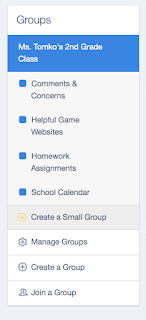 Comments and Concerns would be a place for parents to post questions they might have and be an active community where all the parents can talk and I can also go on there and answer certain questions by commenting on their original post. Helpful Game websites is a place I would post good websites I think would benefit the students to use if they need any extra help on the lesson we are learning in class. In homework assignments, I will be posting an electronic copy of the homework so if a student forgot it at school or if they want to redo the assignment to study for the test later on, there will be a blank copy for them to print out. Lastly there is school calendar. This would be where I put all the events the school maybe having or any events that are happening in my classroom, from a test date to a class party. This is extremely important information for parents with younger kids to keep track of.
Comments and Concerns would be a place for parents to post questions they might have and be an active community where all the parents can talk and I can also go on there and answer certain questions by commenting on their original post. Helpful Game websites is a place I would post good websites I think would benefit the students to use if they need any extra help on the lesson we are learning in class. In homework assignments, I will be posting an electronic copy of the homework so if a student forgot it at school or if they want to redo the assignment to study for the test later on, there will be a blank copy for them to print out. Lastly there is school calendar. This would be where I put all the events the school maybe having or any events that are happening in my classroom, from a test date to a class party. This is extremely important information for parents with younger kids to keep track of.
I've already made two post on my group intro page:
 One post is a link to my website that I'm working on and another link is to my active twitter account!
One post is a link to my website that I'm working on and another link is to my active twitter account!
Then I started working on my personal profile so parents can learn more about me:
 I have a picture of me, where I graduated college from, what my degree type is and degree title is, the year I started teaching, a little "about me" paragraph, and a link to my twitter account again.
I have a picture of me, where I graduated college from, what my degree type is and degree title is, the year I started teaching, a little "about me" paragraph, and a link to my twitter account again.

Lastly, I put a quick layout of the days and times my class has extra activities like PE, music, Spanish, art, lunch, and recess. I also uploaded four different types of websites I think will help my students learn and have fun all throughout the year. (These are different that "helpful website games" because they aren't for particular lessons or chapters I am teaching at the time. These websites can be used whenever through out the year.):
Go create an account and use my group code to join my class!:
https://www.edmodo.com
Group Code:
First I created a set of tabs inside my group:
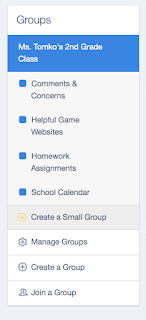 Comments and Concerns would be a place for parents to post questions they might have and be an active community where all the parents can talk and I can also go on there and answer certain questions by commenting on their original post. Helpful Game websites is a place I would post good websites I think would benefit the students to use if they need any extra help on the lesson we are learning in class. In homework assignments, I will be posting an electronic copy of the homework so if a student forgot it at school or if they want to redo the assignment to study for the test later on, there will be a blank copy for them to print out. Lastly there is school calendar. This would be where I put all the events the school maybe having or any events that are happening in my classroom, from a test date to a class party. This is extremely important information for parents with younger kids to keep track of.
Comments and Concerns would be a place for parents to post questions they might have and be an active community where all the parents can talk and I can also go on there and answer certain questions by commenting on their original post. Helpful Game websites is a place I would post good websites I think would benefit the students to use if they need any extra help on the lesson we are learning in class. In homework assignments, I will be posting an electronic copy of the homework so if a student forgot it at school or if they want to redo the assignment to study for the test later on, there will be a blank copy for them to print out. Lastly there is school calendar. This would be where I put all the events the school maybe having or any events that are happening in my classroom, from a test date to a class party. This is extremely important information for parents with younger kids to keep track of.I've already made two post on my group intro page:
 One post is a link to my website that I'm working on and another link is to my active twitter account!
One post is a link to my website that I'm working on and another link is to my active twitter account!Then I started working on my personal profile so parents can learn more about me:
 I have a picture of me, where I graduated college from, what my degree type is and degree title is, the year I started teaching, a little "about me" paragraph, and a link to my twitter account again.
I have a picture of me, where I graduated college from, what my degree type is and degree title is, the year I started teaching, a little "about me" paragraph, and a link to my twitter account again.
Lastly, I put a quick layout of the days and times my class has extra activities like PE, music, Spanish, art, lunch, and recess. I also uploaded four different types of websites I think will help my students learn and have fun all throughout the year. (These are different that "helpful website games" because they aren't for particular lessons or chapters I am teaching at the time. These websites can be used whenever through out the year.):
Go create an account and use my group code to join my class!:
https://www.edmodo.com
Group Code:
xypir7
Subscribe to:
Comments (Atom)







